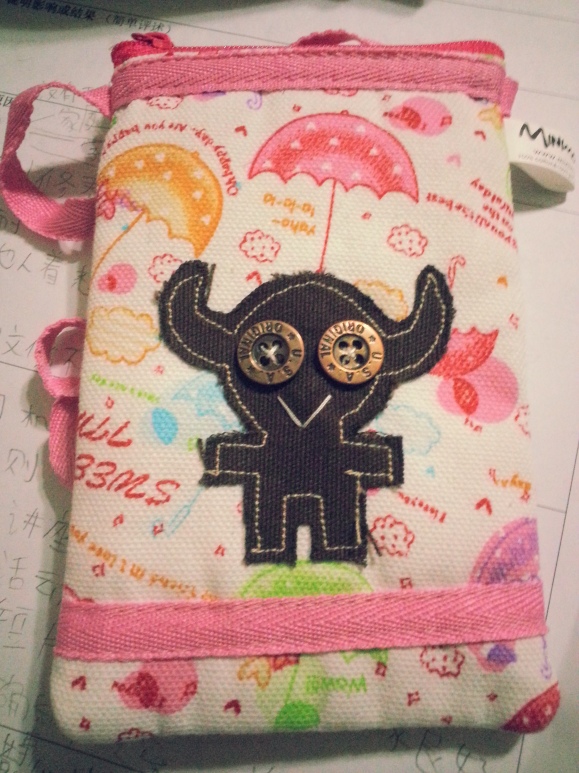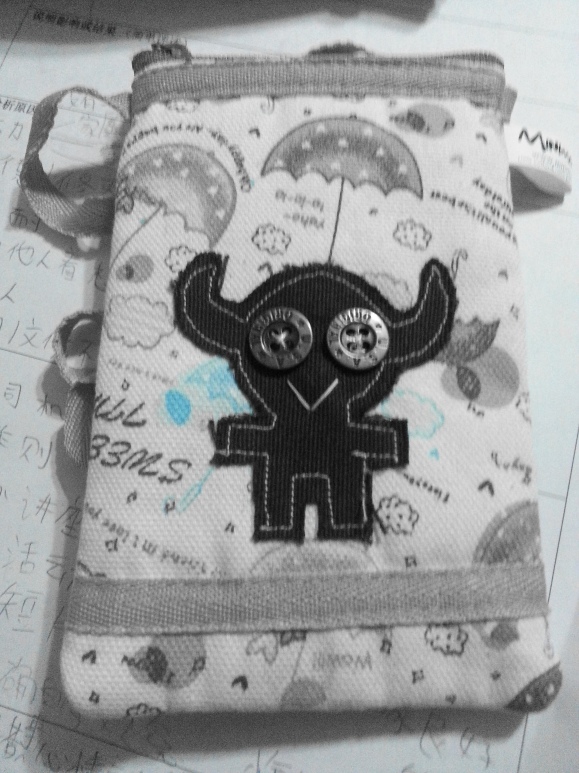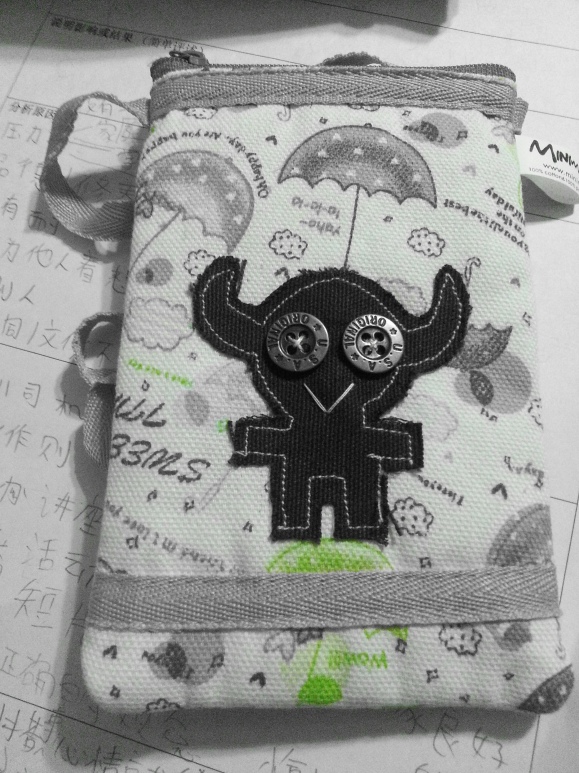It’s been so long since I wrote a photography post so today I will be writing about ‘Colour Points’.
So many of you might wonder, what exactly is a ‘Colour Point’? Well, basically it’s taking out only a certain colour you want from a photograph. For example, if you like the green colour in a certain scene, but do not like the red, simply adjust your camera (under Camera Settings > Filters / Colour Points) and select Green Point. The picture will only have green in colour form while the rest of the colours are black and white.
Here’s some examples:
Original Photo:
Blue Point:
Green Point:
Red and Yellow Point:
Hope that you will be able to take great photographs from these examples!
*Photos taken using Samsung Galaxy S3 Phone Camera